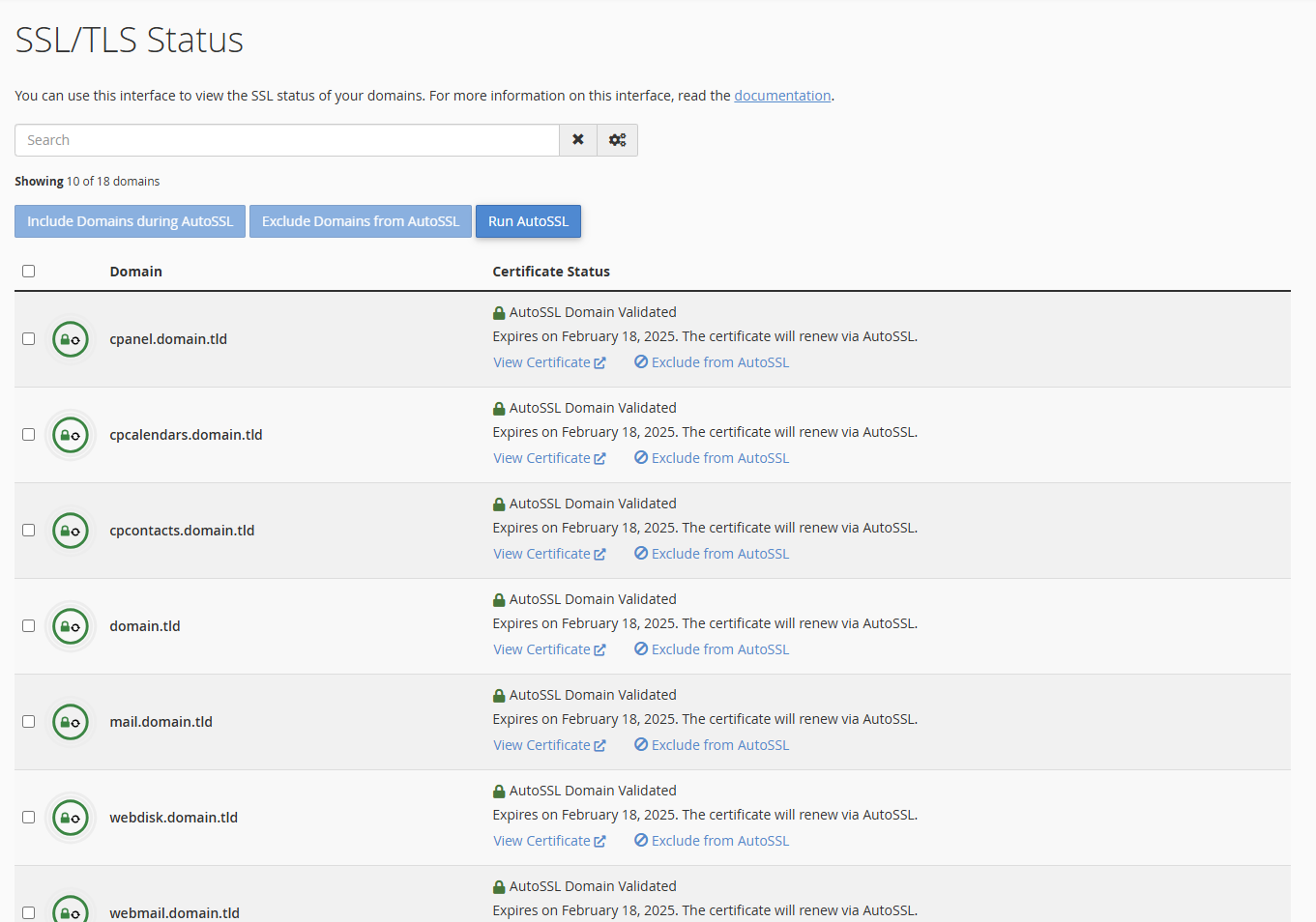Install and Manage AutoSSL Certificates on cPanel
Maintaining secure transfer of data between users and websites is a crucial step in internet security especially for those with web hosting. AutoSSL is a feature that is included as part of your Linux cPanel hosting plan.
What is cPanel AutoSSL and How Does It Work?
Part of this is achieved through installing SSL certificates (TLS), these help website owners by encrypting user & site traffic ensuring that it cannot be intercepted by a MITM (Man in the middle) attack.
Traditionally installing an SSL certificate on your site meant a long; drawn-out process that would be too complex for most users requirements, often incurring unwanted costs and additional maintenance. Potentially leading site owners to avoid getting secured with an SSL. This in turn creates its own issues as cyber threats continue to grow in scale and sophistication having secure encrypted communication between users and the web server is more important now than ever.
Manage AutoSSL
The AutoSSL certificate tool helps to solve the issues surrounding traditional SSL methods by removing the need for any intervention from the user (in most cases) and providing them a free SSL certificate for their domain. This means that from the moment your cPanel account is created till any SSL’s expire you wont have to manage AutoSSL as it will run and renew automatically.
Its important to note that to run AutoSSL correctly on your linux hosting you will need the correct and externally resolvable DNS records that resolve to your servers IP address if you have any issues please contact our support team who can go over troubleshooting steps and WHM logs.
How to Install an SSL Using AutoSSL in cPanel?
1. First log into your cPanel control panel and navigate to the security section as shown. From here click on SSL/TLS status to enter the AutoSSL tool.
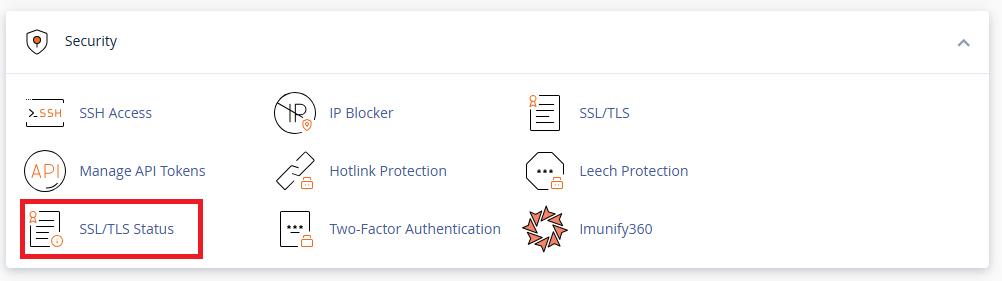
2. From the AutoSSL tool you can see an overview of your domains, choose to exclude and include domains from the tools automated run and manually run AutoSSL. In the image below you will see an example of a domain secured with AutoSSL in cPanel.