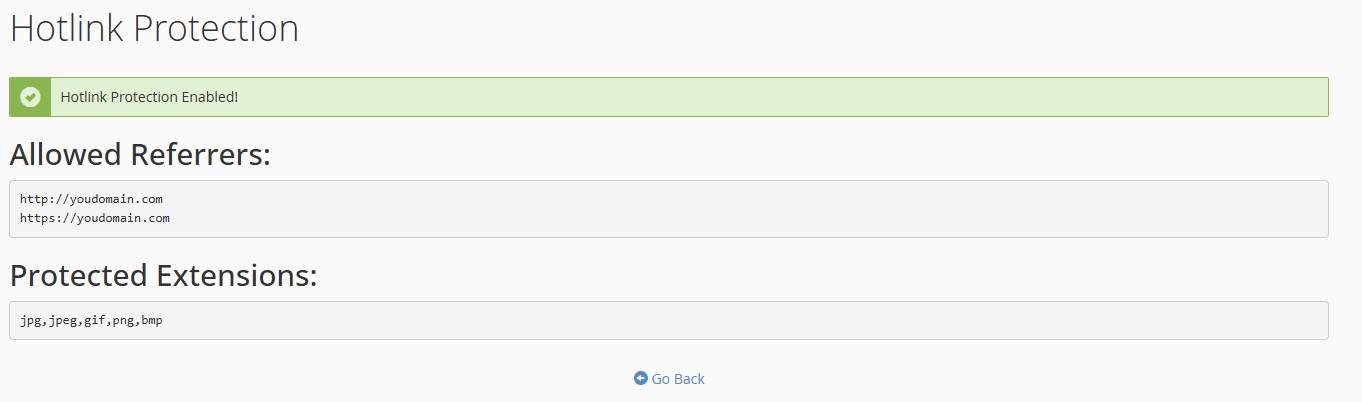Set Up Hotlink Protection in cPanel: Enable or Disable Hotlinking
Since the advent of the internet websites and online platforms often shared and exchanged information, hotlinking to one another. Since then the concept of hotlink protection has become crucial for website owners and those with a WordPress websites. In this short foreword we will go into some detail as to what hotlinking protection is, why it is important for website owners and how to enable and disable hotlinking in cPanel.
What is hotlink protection?
Hotlink protection is a security measure that prevents unauthorised websites from directly linking to resources on your website usually media files including images and videos. These links usually work via a URL check that can include specific file types or extensions, the issue with this type of linking is that when another site hotlinks to your content it is using your bandwidth, potentially resulting in slower website performance due to increased load and increased cost from what is essentially bandwidth theft.
Alongside protecting your sites against inflated demand, hotlink protection is great for protecting against unlicensed use of your content, which might be being linked to without your consent, by enablingprotection you help safeguard your digital assets.
How does protection work?
Hotlink protection usually works by configuring the web server to check for any “referrer” header requests for media files. This means that if the referrer header does not match your own domain or one of the listed approved domains then the server (in this case cPanel) will block that request this ensure that only visitors to your site will see those digital assets.
There are are several methods to implement hotlink protection for websites, all of our cPanel hosting plans make use of Apache HTTPD with NGINX available as a reverse proxy cache and so you are able to manually add rules to your websites .htaccess file which prevent hotlinking blocking access to specific file extensions. cPanel itself has a built in tool allowing you to set up hotlink protection with a few clicks, blocking direct access to urls.
cPanel Set Up
1. First login to your cPanel control panel and scroll down to the security section.
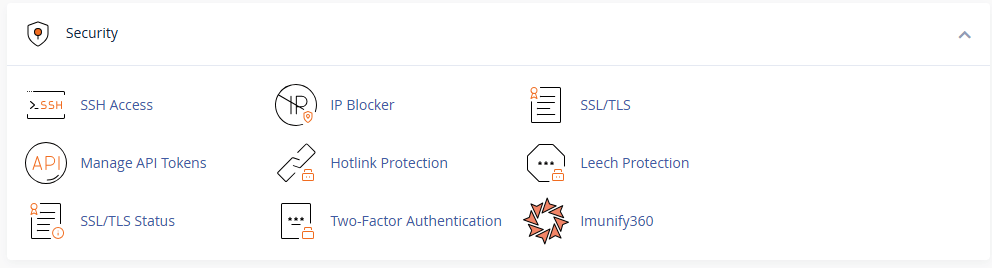
2. From here, click on hotlink protection to enter the tool.
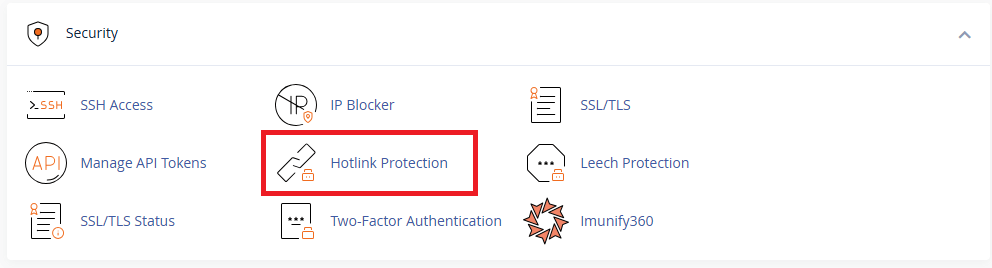
3. You are now able to configure and enable hotlink protection for sites on your cPanel account from here. cPanel will provide a few examples by default which will work in most cases as well as providing some example file types.
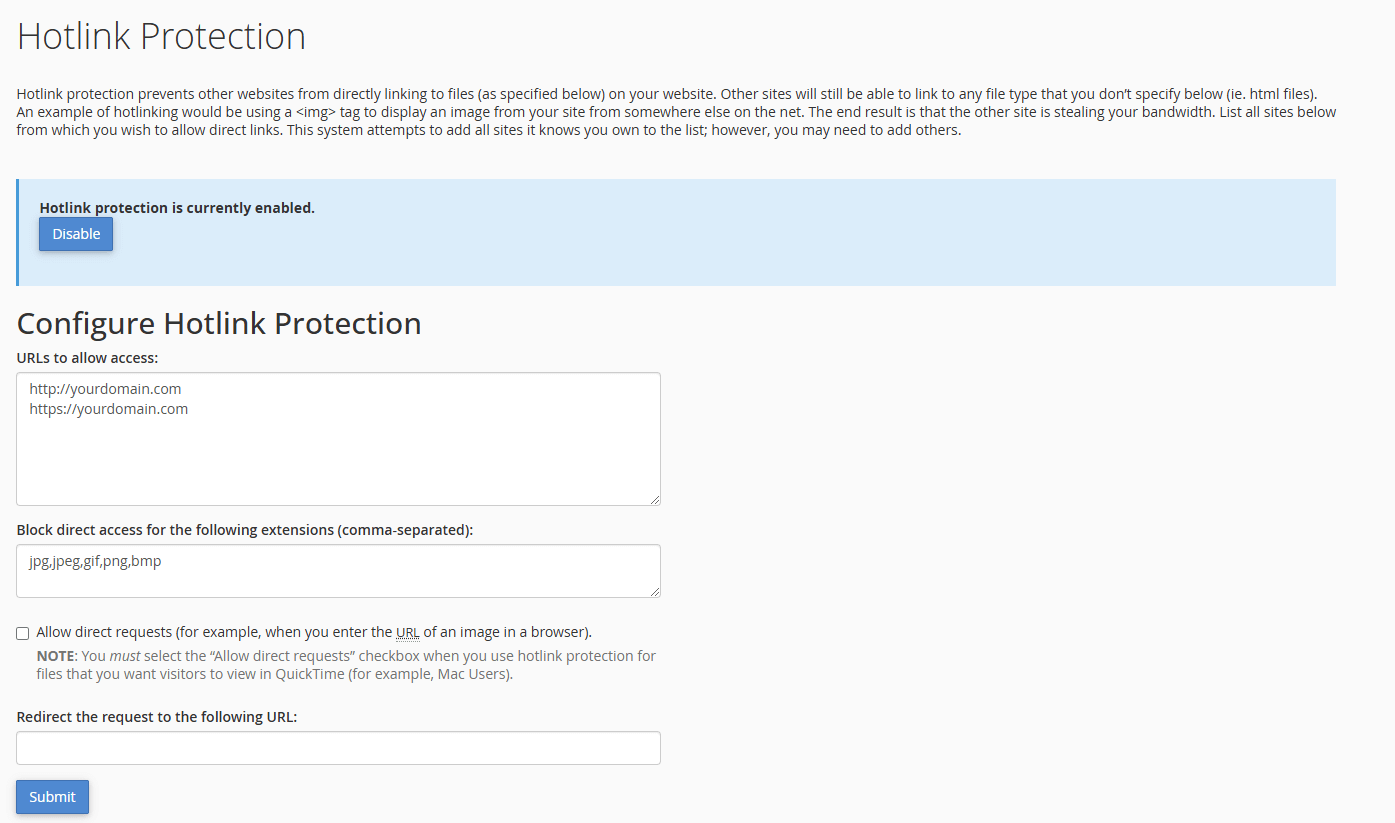
4. Finally, click the enable button.