How can I reset client passwords from WHM?
One of the main jobs of a web hosting company is to ensure that you customers can access the platform and their sites at all times. This is even more important as a reseller; you can access more features from WHM enabling you to create, manage users and much more. The purpose of this guide is to show you how to reset a cPanel account password from WHM.
Change cPanel password from WHM
If your customers should lose their password you may need to reset it for them. Here is a quick way to log into WHM to reset a cPanel password. Your customers should not have access to WHM.
1. First, start off by getting access to WHM.
2. From inside WHM, unless you have made changes you will see List Accounts under favourites click it to proceed.
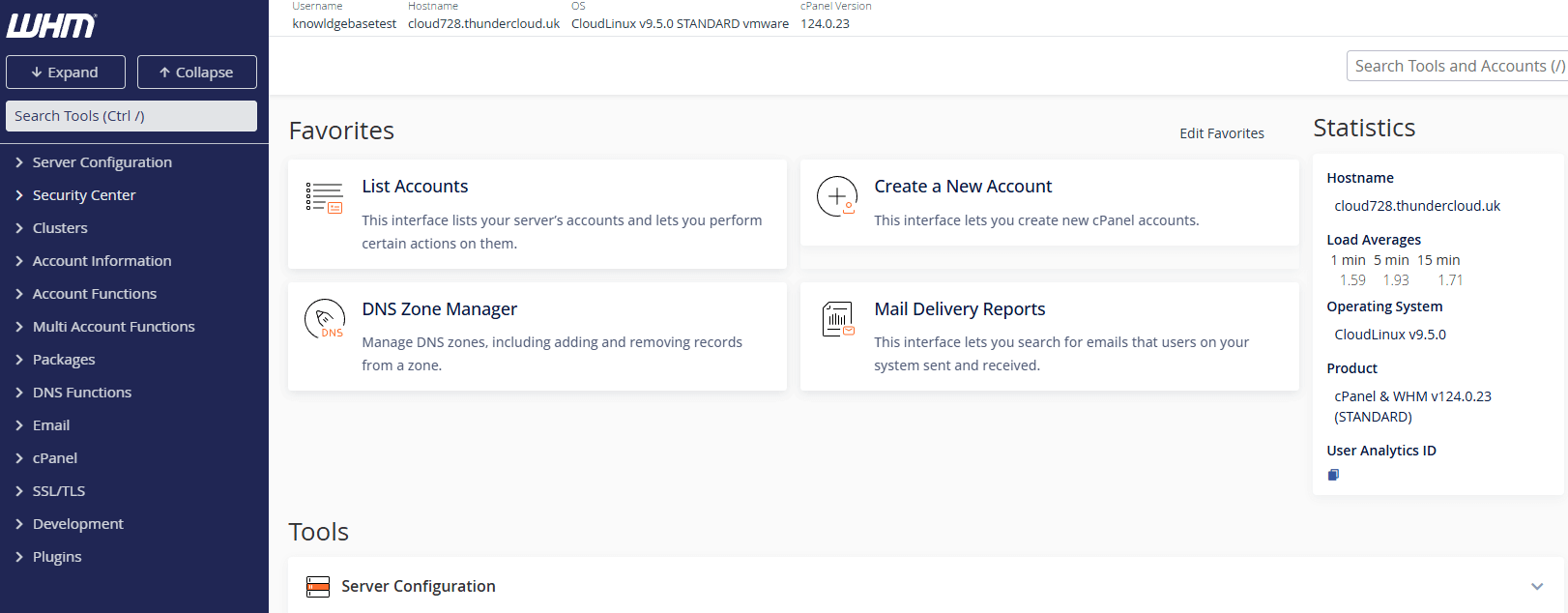
3. From the List Accounts page, navigate to the correct account and click on the + symbol to the left of it to expand the menu.
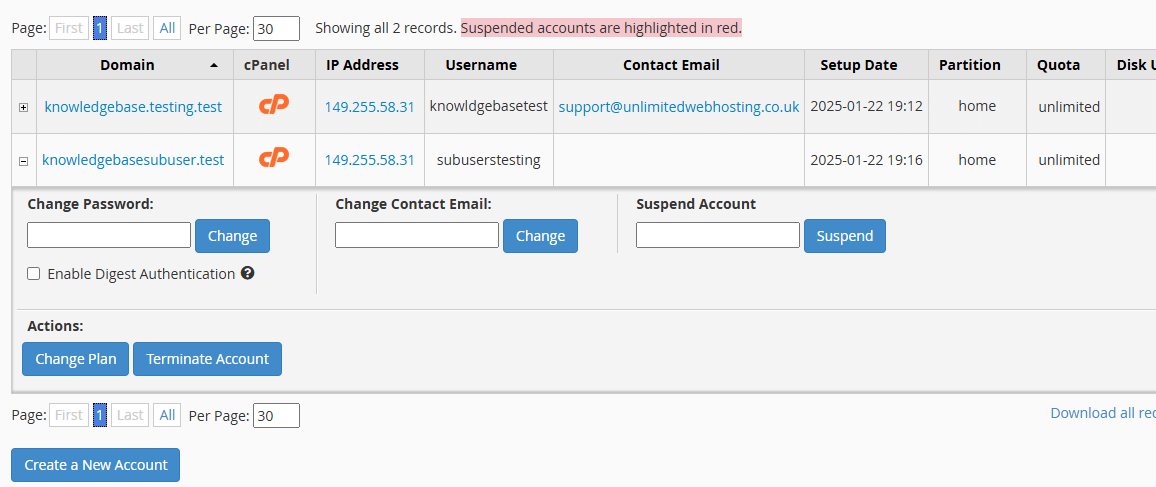
4. Moving on in the box provided enter a new account password and when finished click “Change Password”.
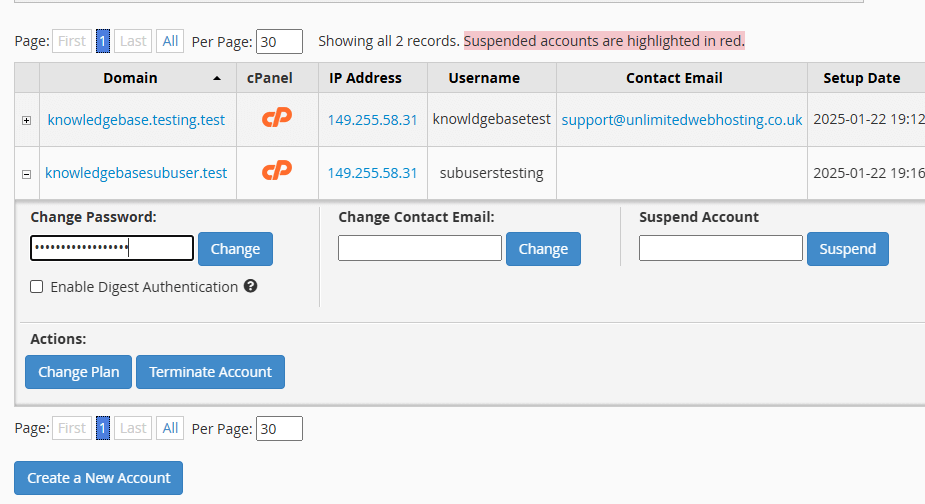
5. Finally you will be directed to the confirmation screen confirming the password is changed.
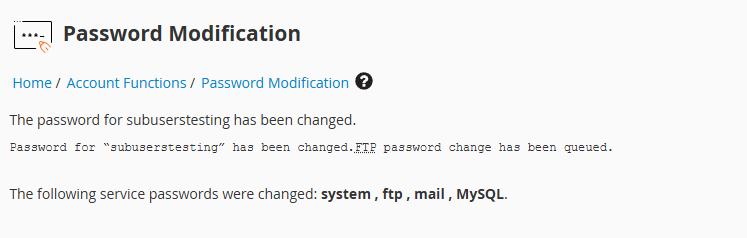
What if I’m unable to change the password?
In the event that you have encountered an error changing an account password first check that you are able to access your site and control panel. If you can access your account but still have an error when attempting to change a cPanel password please get in touch with our support team who will investigate further.
