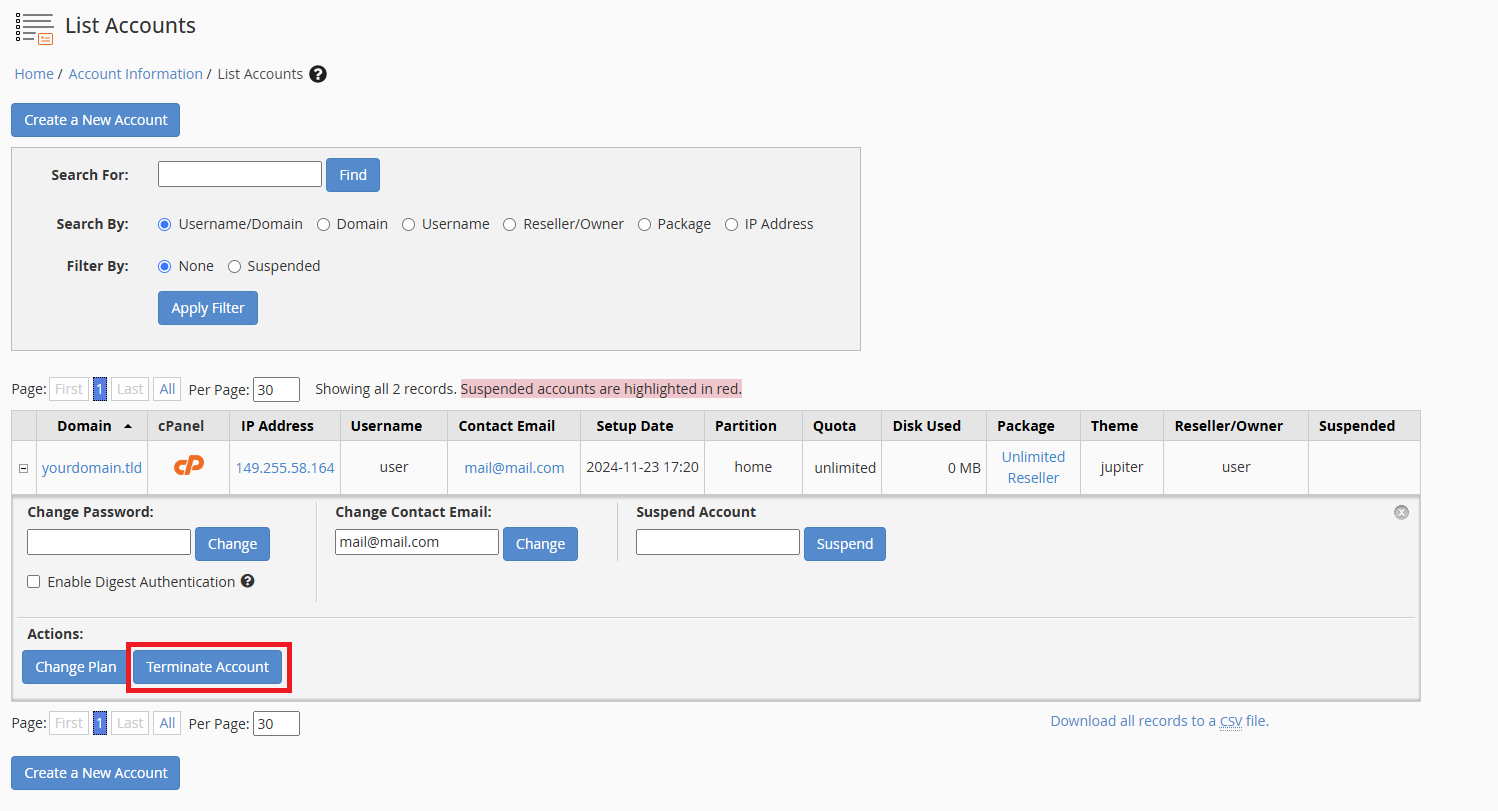How do I create and manage cPanel accounts?
This guide is perfect for those who are starting out with a Reseller Hosting account and want to learn more about creating, managing and automating functions for new cPanel accounts directly from WHM.
What is WHM and cPanel?
The web hosting landscape is constantly evolving. WHM or Web Host Manager is a part of and, sits on top of cPanel allowing multiple separated sub accounts to be created. Providing an efficient white label reseller platform that is perfect for entrepreneurs and web hosting businesses looking to start or solidify their position in the hosting space at a minimal upfront investment.
First start by accessing WHM from here you will be able to view, manage and create accounts & packages.
Learn how to create and manage accounts in WHM
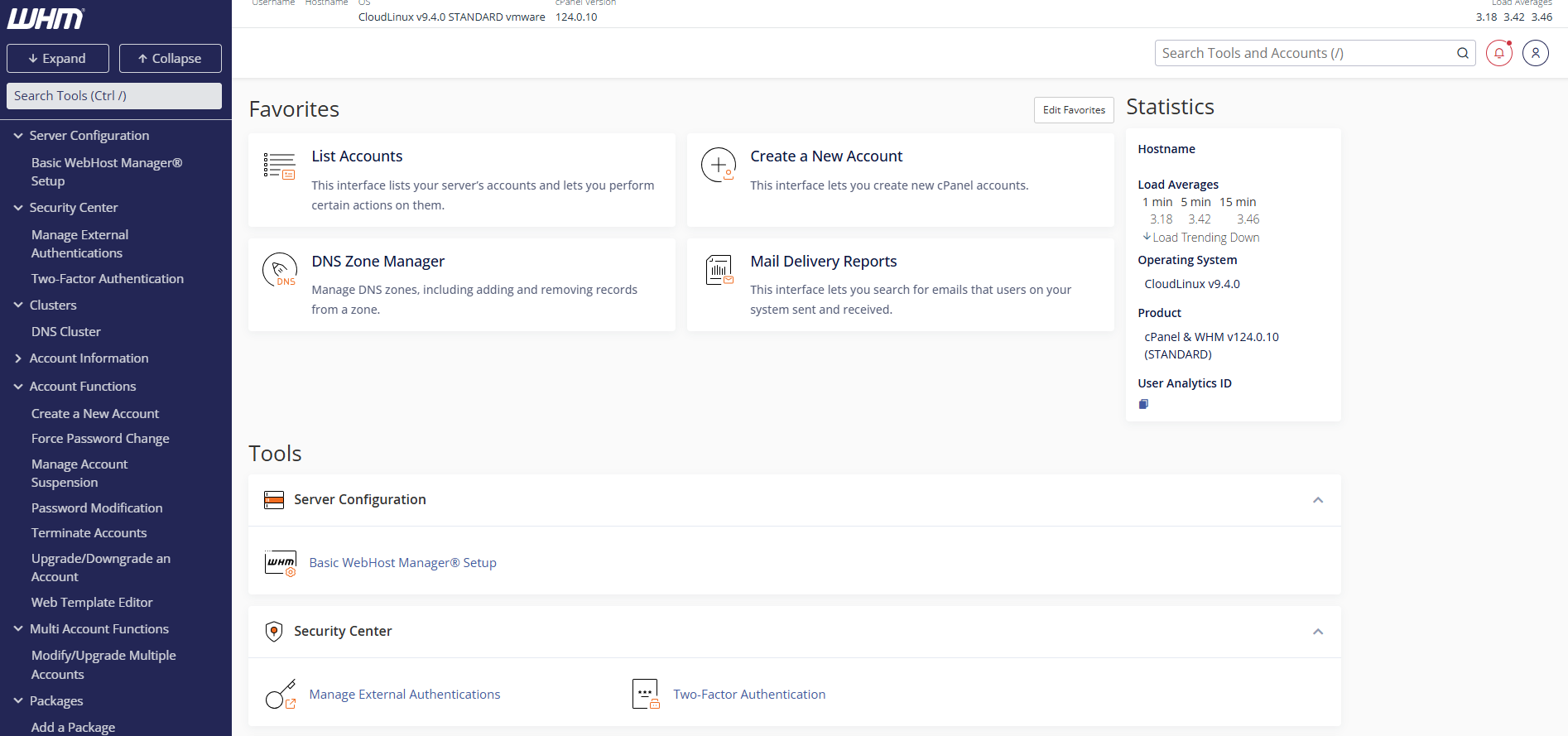
1. First one of the easiest ways to view accounts in WHM is through the list accounts feature. Start by clicking list accounts in the favourites section.
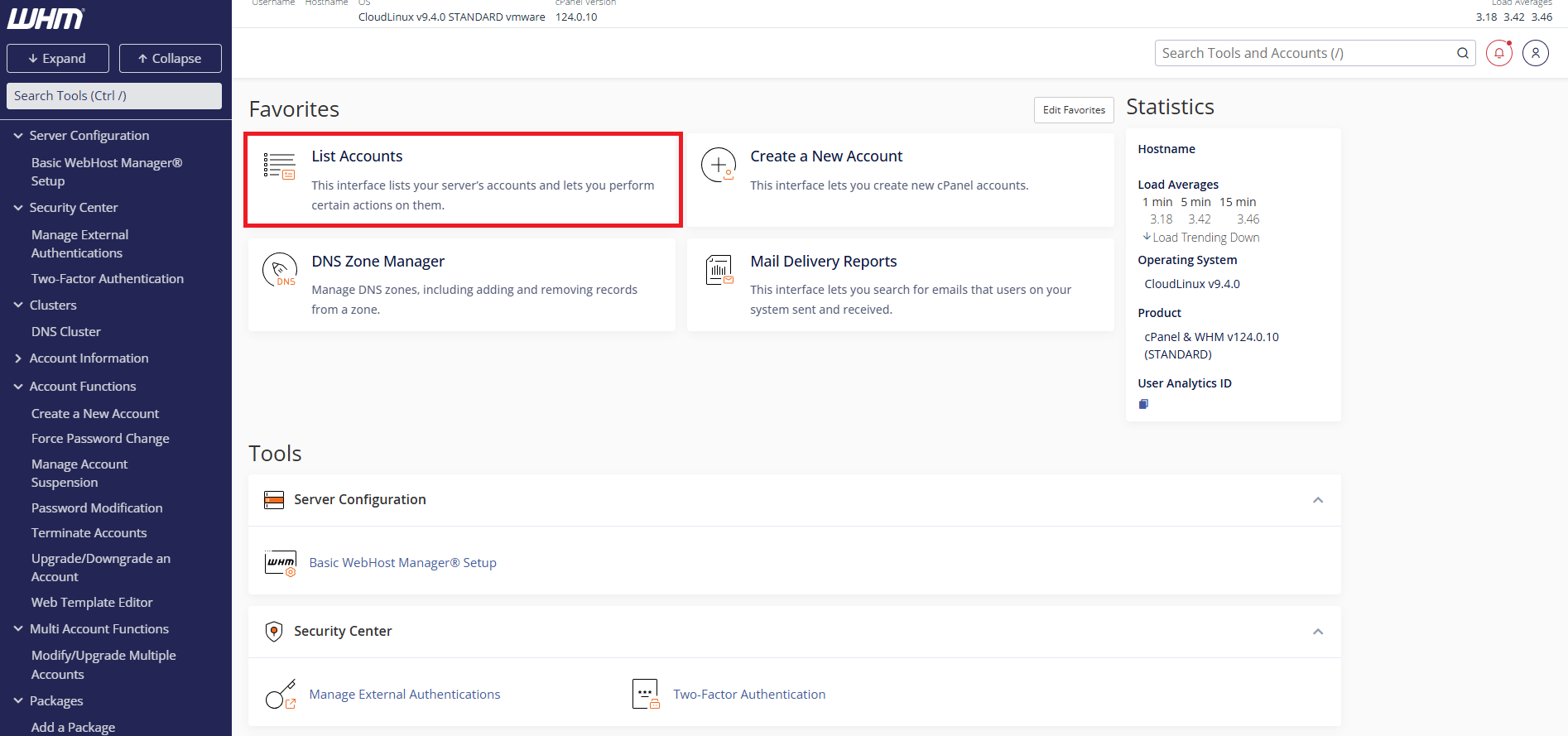
2. Afterwards from the list accounts click the + icon to expand options menu for that cPanel account.
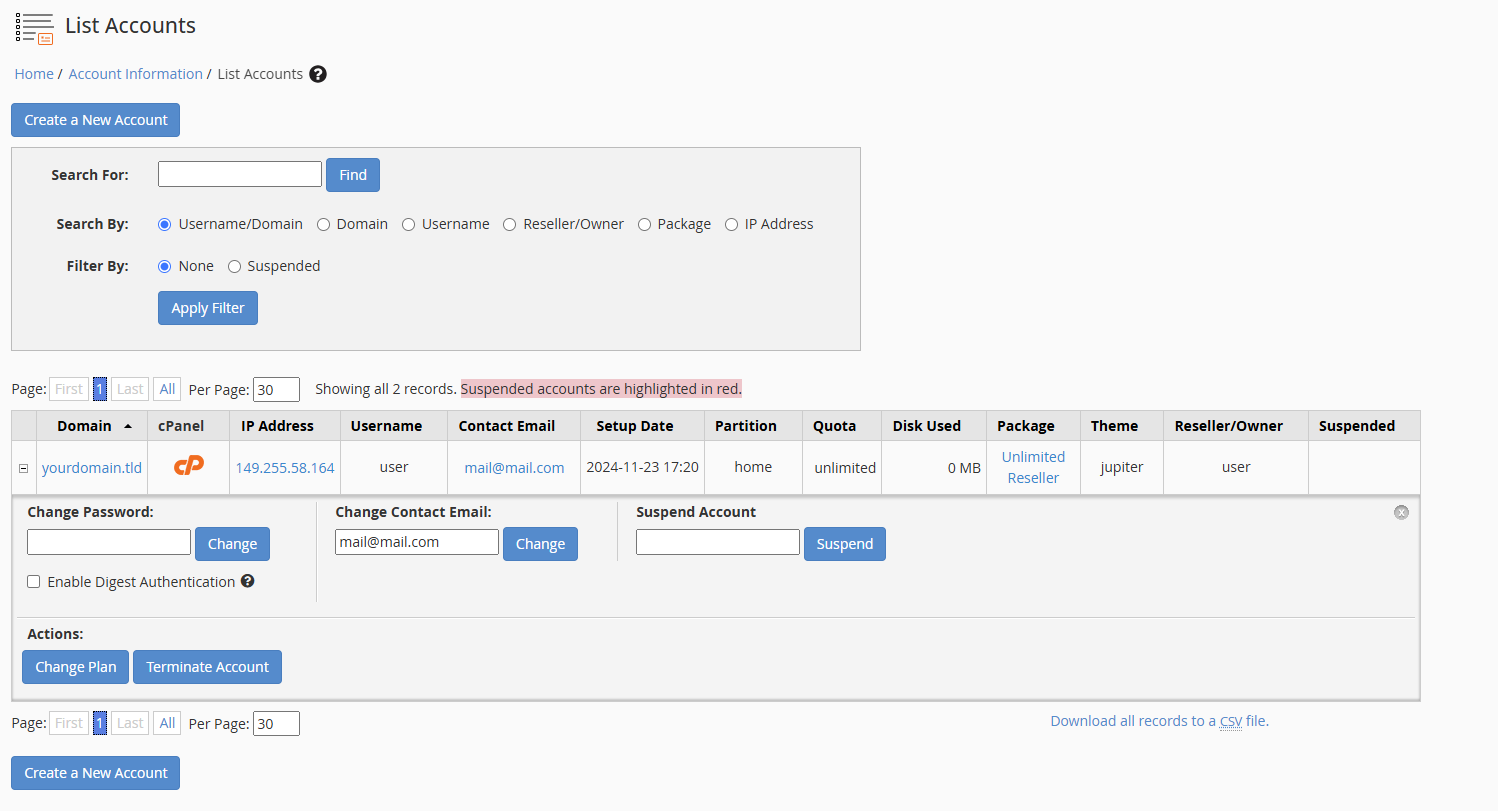
3. From here you can change a number of cPanel account settings including:
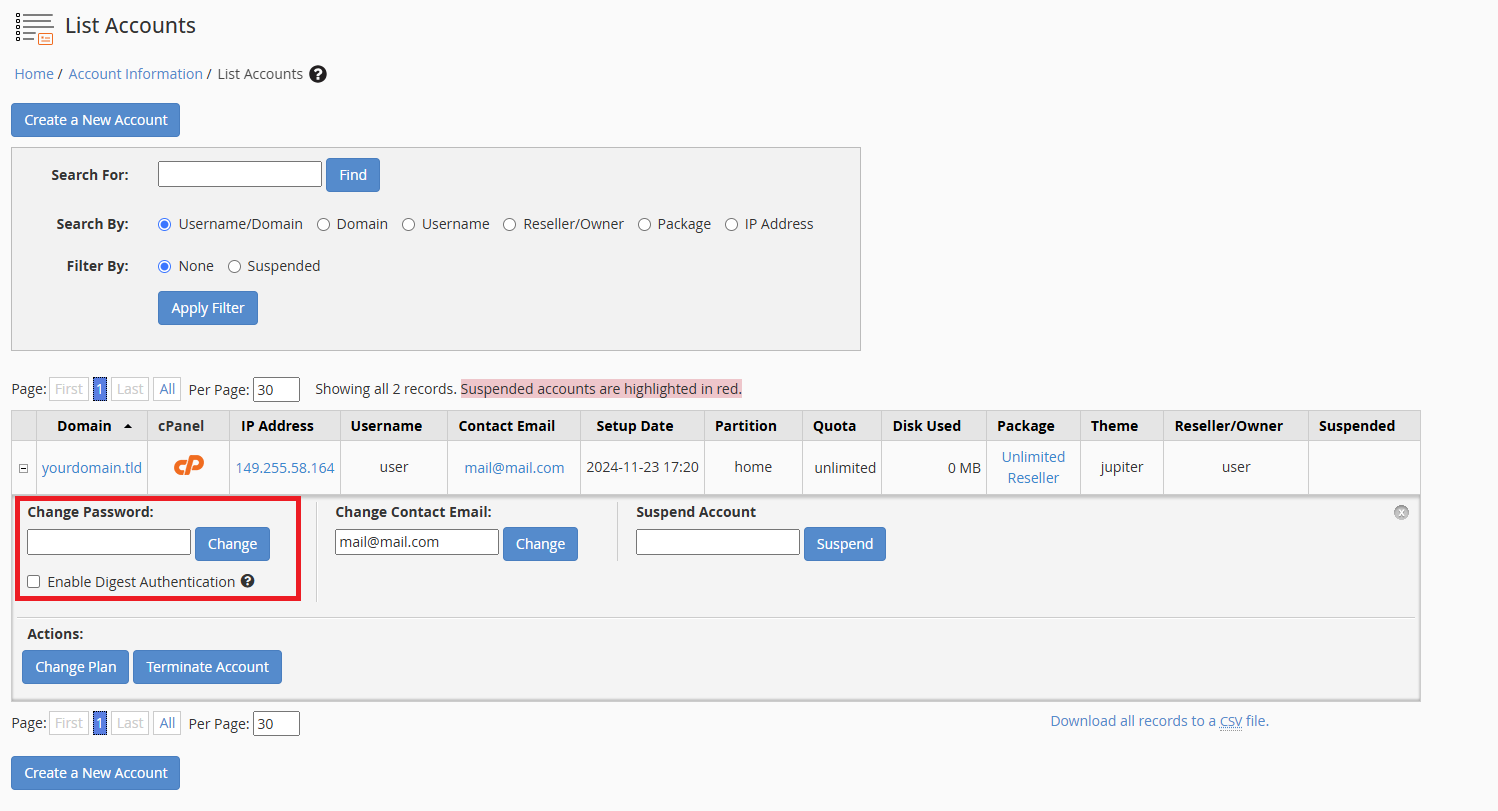
Changing Contact Email
Suspending Account
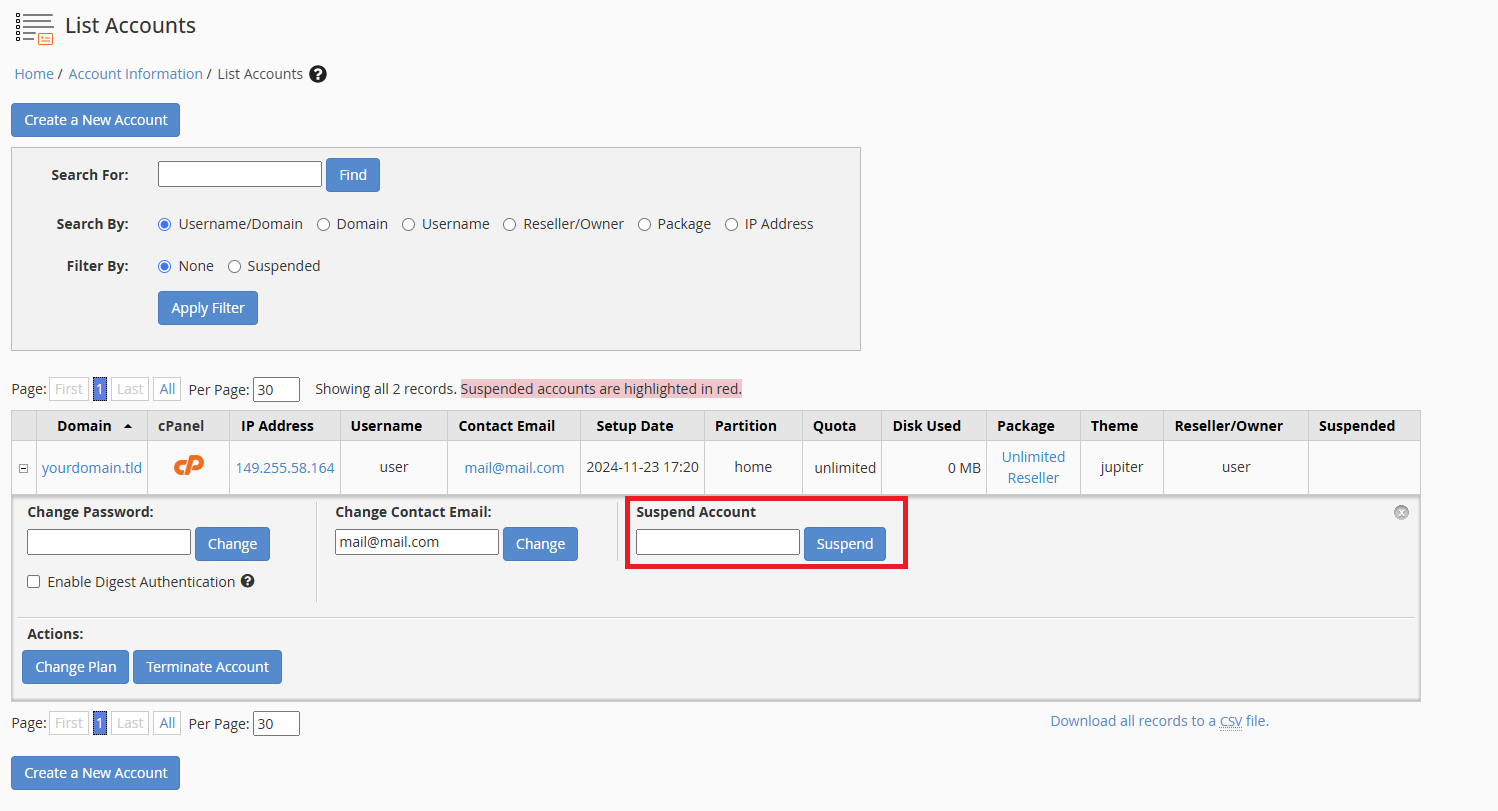
Terminating (Closing) Account