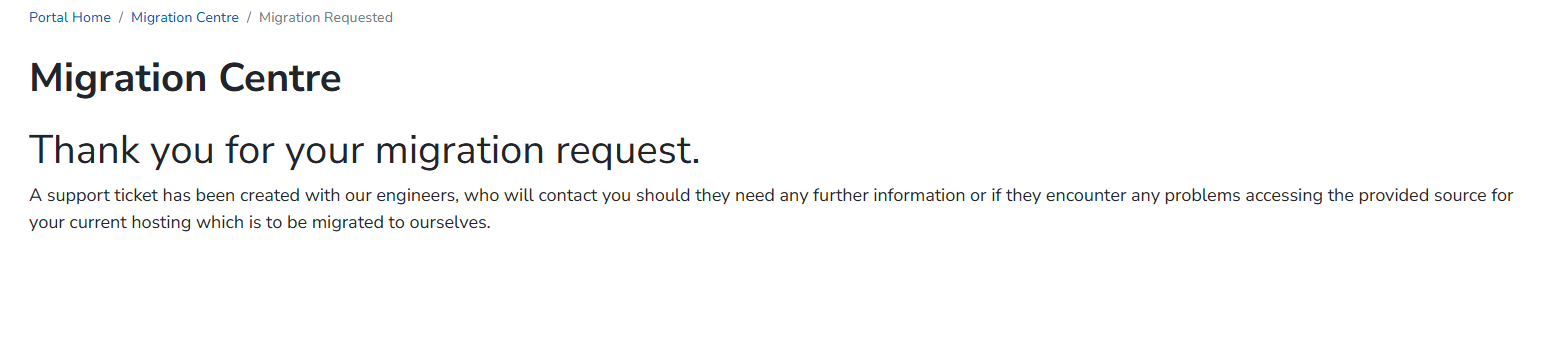How to migrate from another host
Website migration is the process of transferring an existing website or account from one hosting provider to another. You might want to migrate because you are unhappy with your existing service, poor performance or poor value. You might want to compare different hosting plans and to make sure you’re getting the best value from your service.
Migrating from certain hosts can be difficult and in some cases it’s used as an effective “blocker” aiding retention. This is mainly seen in companies using proprietary software to enable web or reseller hosting plans. It is possible to migrate from these hosts but is more time intensive and requires a manual migration.
Purchase a hosting plan
We aim to make migrating to us from an existing cPanel based hosting provider stress free with little downtime for your site. Before you can migrate over to us you will need to first:
- Purchase cPanel hosting, WordPress Hosting or a VPS with cPanel.
- [Optional] Transfer existing domains.
- Be able to access the client area to open a migration request.
Creating a migration request
1. To start login to the client area as mentioned above, you can do this with the email and password you created at signup.
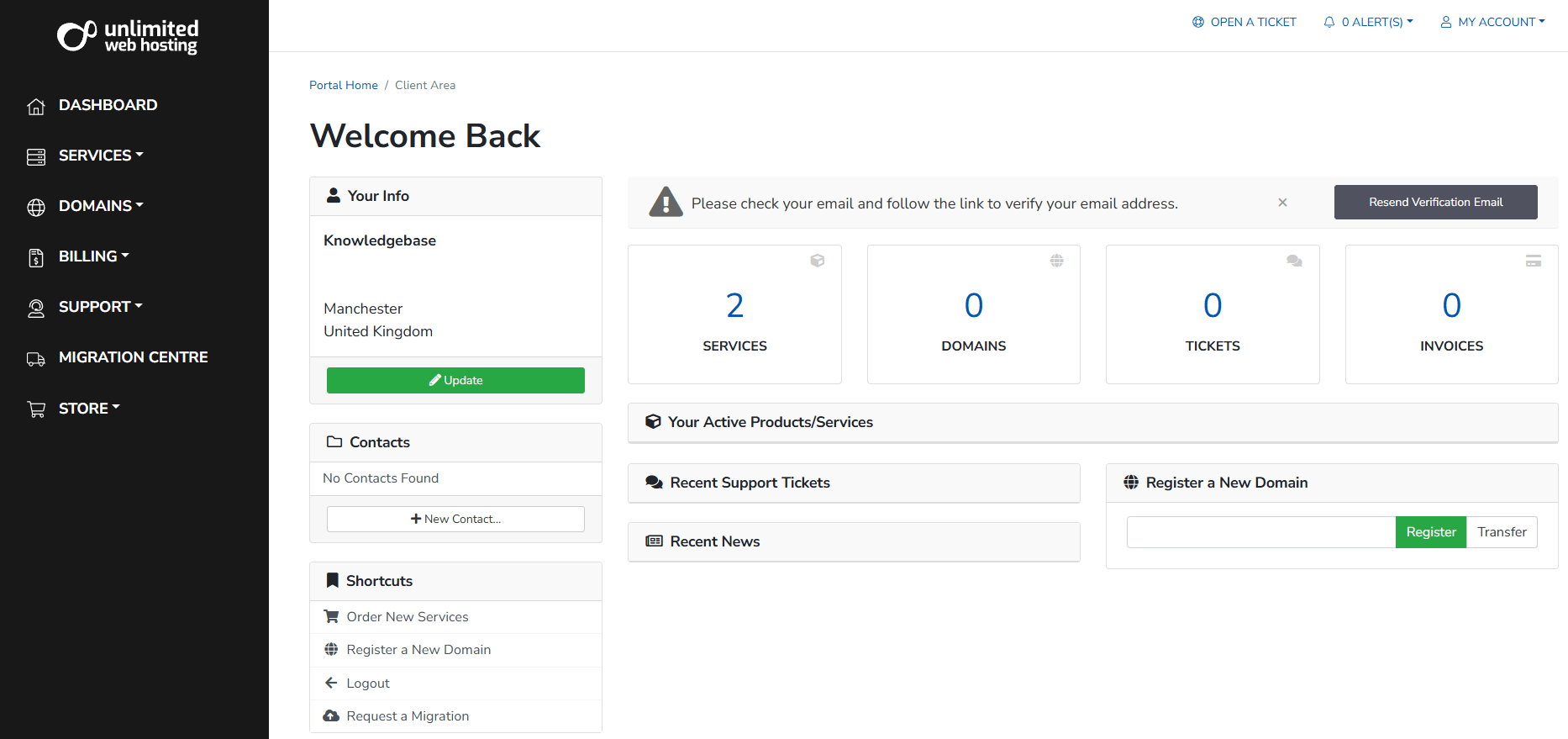
2. From the main dashboard area, using the sidebar navigation menu click on “Migration centre”, from here a list of previous and ongoing migrations is visible (if there are any) and you are able to start a new migration with the green “Start New Migration” button, click that to proceed.
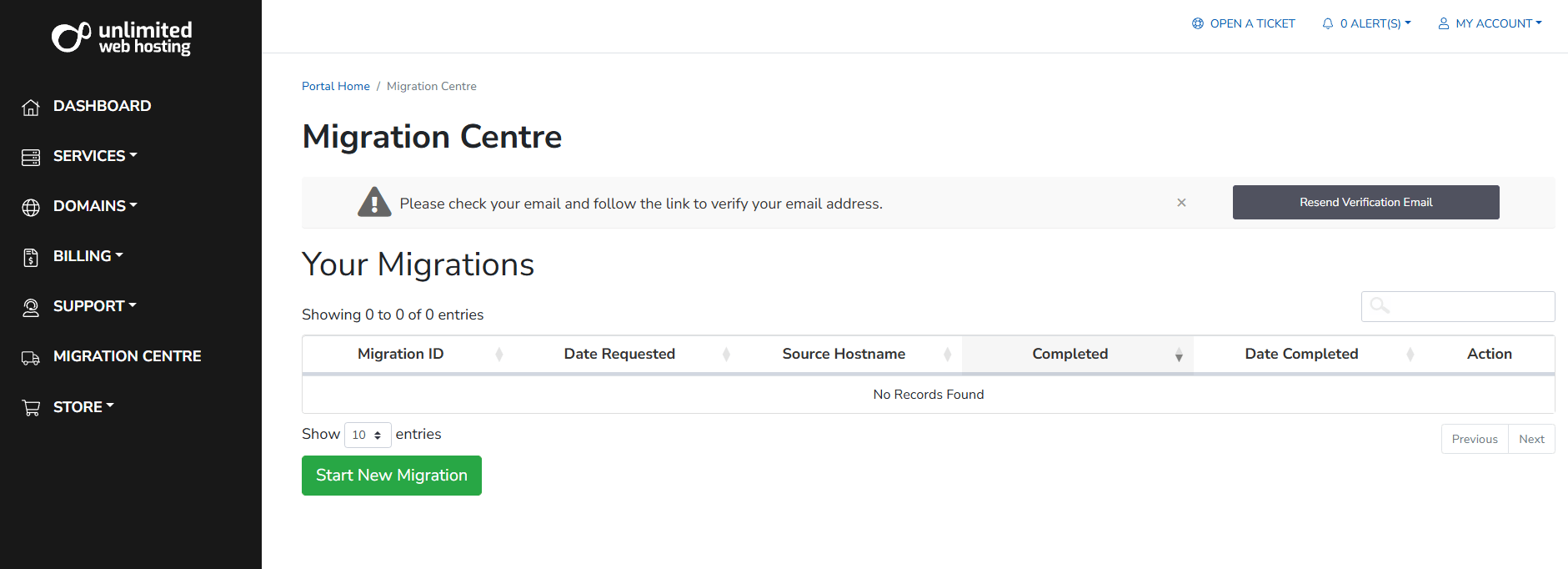
3. Now comes the important part, first select which hosting product (that you have already purchased) you would like to migrate and then start to enter all of your current cPanel hosting details, this includes the hostname, username and password. By providing these we are able to connect to your existing provider and start retrieving your files.
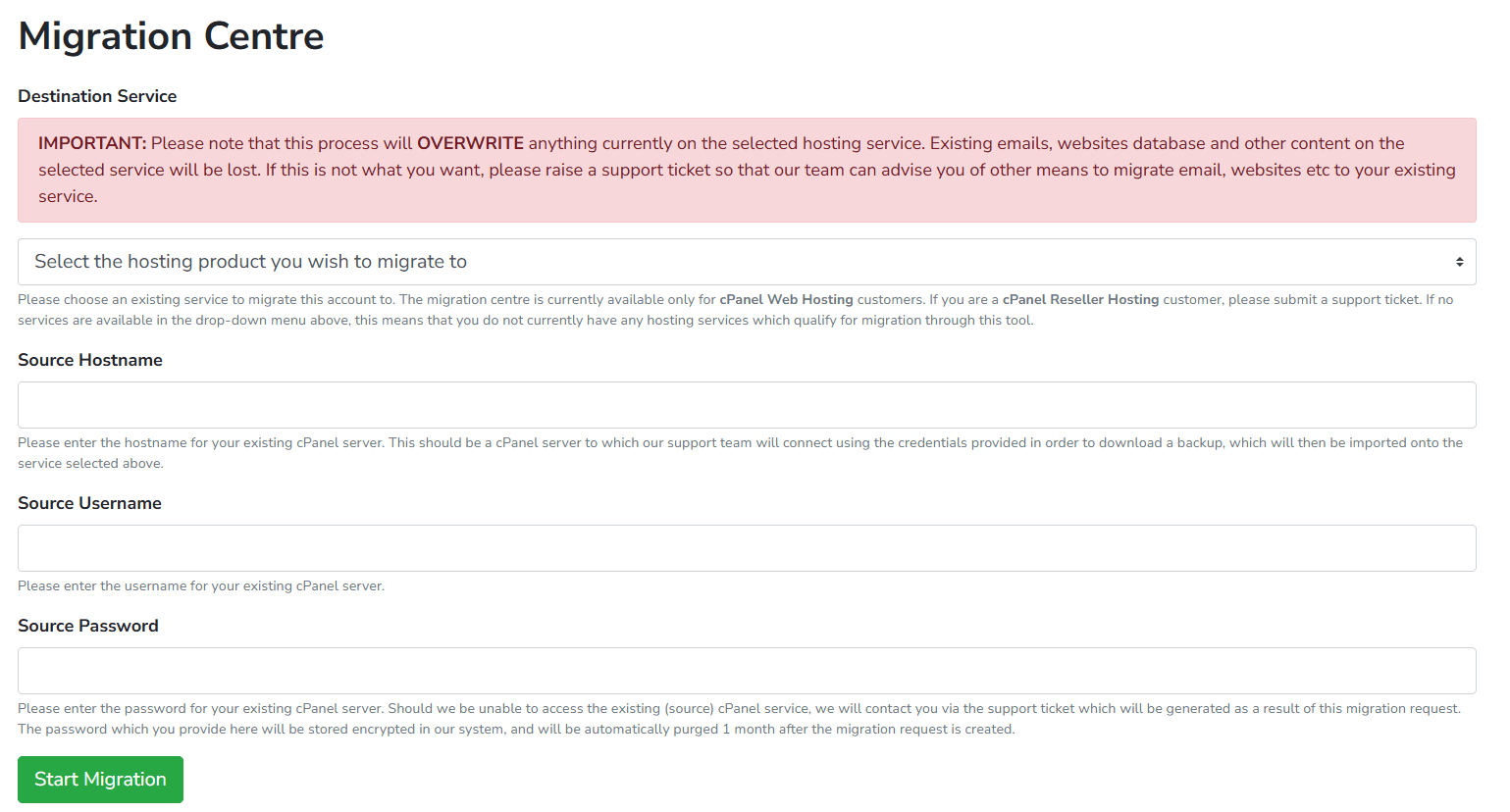
4. Finally, with those details entered click “Start Migration” which will redirect you to the completion page, now that’s sorted put your feet up, grab a cuppa and relax we’ll handle the rest.