How to perform a WHOIS lookup
If you’re curious about who owns a domain or want to check its registration details including when it expires, running a WHOIS query is the way to go. The most common methods of performing a lookup are either using an online lookup tool or using a terminal command.
Use a WHOIS Lookup Tool
This is the easiest method for most people to perform a WHOIS domain lookup. The popularity of WHOIS, means there’s a lot of free-to-use tools available, including those from the registry providers and 3rd party sites.
- ICANN Lookup
- Who.is
- Whois.com
- DomainTools Lookup
- MXToolbox Lookup
Once you’ve visited one of those sites its as simple as entering the domain name and it should show you all the relevant WHOIS data.
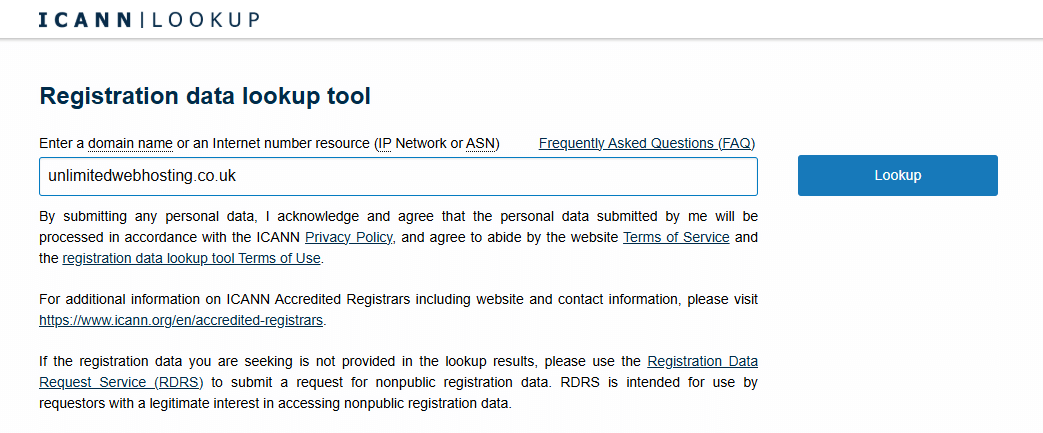
What is a WHOIS Lookup?
A WHOIS lookup is a search for information about a domain name or IP address. It provides details about the domain’s current owner, availability, and expiration date.
The WHOIS database contains information about every domain name purchased through a registrar, including:
- The registration date
- Ownership and contact information
- Nameserver information
- The registrar through which the domain was purchased
A lookup is a tool provided by registrars to help users find domain owner information. Some domain extensions might require you to query their specific servers. Since there is no universal standard for all extensions, you might have to swap between lookup services to get the information.
Run a query via Command Line
For the more experienced (or adventurous) you can run a query directly from the command line of your device. This is true for both Linux (Unix) and Windows systems but with Windows you will need to first download & install whois to have access to the command.
With your terminal or command prompt window open, running a query is as easy as entering whois domain.tld, which will output the results of your query to your command line interface.
WHOIS is still around for now but as time moves on more services and registries will move towards RDAP which aims to improve the system through standardising how the data is output in a machine readable format.
Understanding WHOIS Query Results
Below is some of the key information listed in a your lookup and what
- Nameservers: The servers hosting the DNS for the domain, these enable the overall DNS zone.
- Registrar: The company managing the domain, or ASN.
- Status: The domain’s current state (i.e. clientTransferProhibited).
- Registration Dates: When the domain was created, last updated, and when it expires.
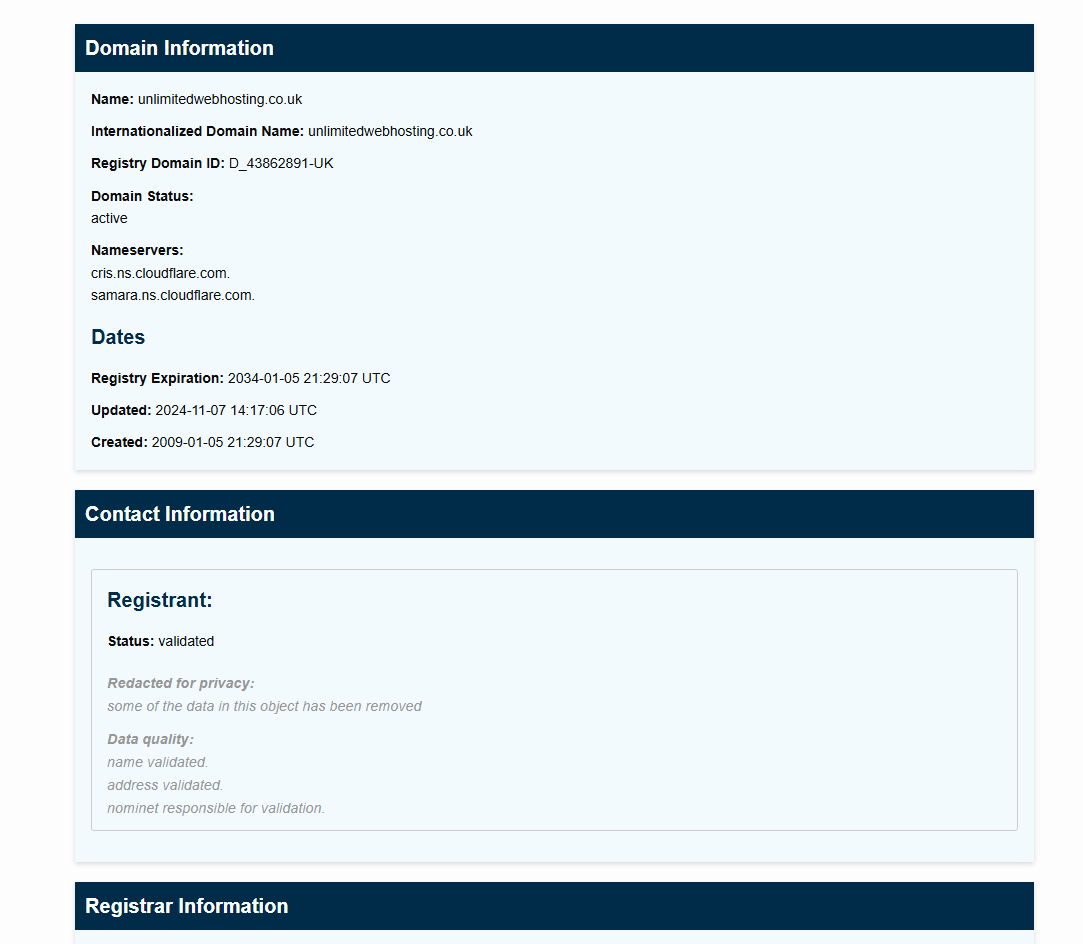
Protecting Domain Privacy
Ensure you protect your domain privacy is essential for preventing domain name theft, spam, and scams. Some registrars offer privacy protection services that allow customers to mask their actual contact details in the WHOIS search result.
Additionally, some registries proactively conceal some information in order to comply with local data privacy protection laws .UK domains are a great example of this.
