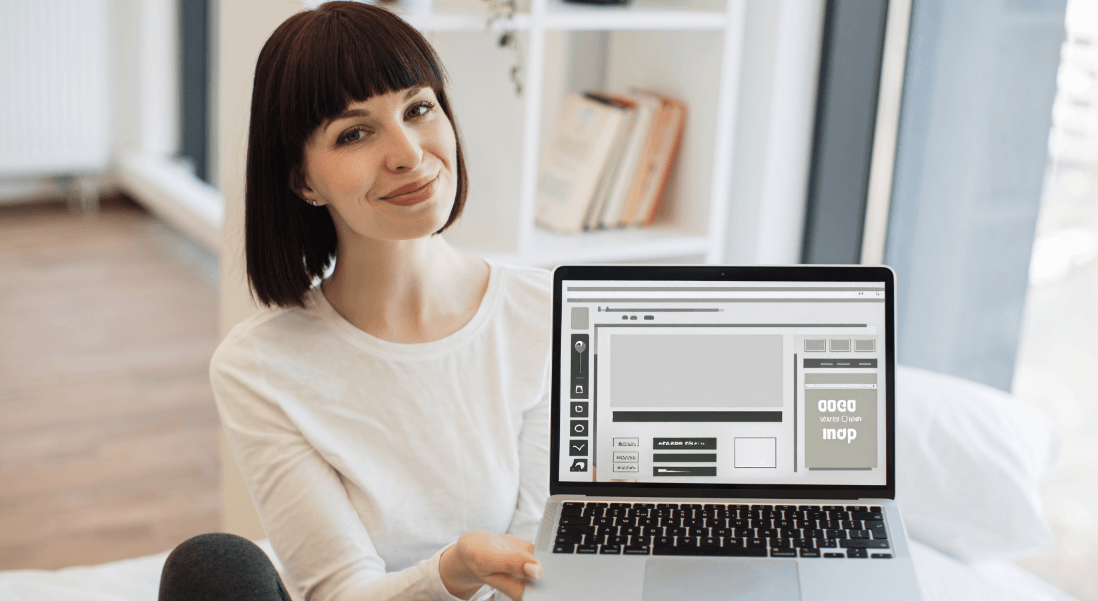
How Much Does It Cost to Build a Website in 2025?
Posted March 13, 2025 by Angus
Essential Elements of an effective website
This guide will break down website cost and all the essentials of website building and give you an idea of what to expect to pay. For example a bespoke website with custom features will be much more expensive than one built with a website builder. Web design and development costs can drain the resources of most small businesses. And that’s before you start to consider tactics agencies use to keep you tied in, keeping ultimate ownership of the the website and its content; forcing you to pay an inflated premium.
Whether starting a new business or thinking of moving one online you’ll probably be thinking about how much a website will set you back. Having a website is almost essential but working out the costs involved can be a daunting process, especially with many providers using dark patterns and other shady practices to trap you in.
Starting with domain names, hosting, content creation and security, many factors can come into play when weighing up the true cost of a website in 2025. Understanding these will help you make the right choice and get the best return on your investment.
What does a Website Cost?
Website costings require a clear understanding of your project’s goals and requirements. For most, starting with WordPress or a cPanel hosting solution with a website builder is a reliable and cost effective approach. Solutions like these help by providing a user-friendly interface, packed with features that help you get online with little to no technical expertise.
When these options don’t fit your needs, you might consider hiring a web designer or even a web design agency. The expertise and experience that comes with professionals will have a big impact on the overall cost of your project. Highly skilled web designers with a great portfolio often charge more but deliver more customisation and a better final product. You need to balance cost with the level of work required for your project.
Beyond the initial design and development costs, ongoing costs such as website maintenance, updates and security measures should also be factored in. These contribute to the long term financial commitment required to keep your site running smoothly and securely.
Essential Elements of a Website
At its most basic a website service consists of 5 key elements, each with its own cost:
- Domain Name – Can be registered from as little as £7.19 for a .co.uk domain.
- Web Hosting – Shared hosting from £3.99/mo – £11.99/mo.
- Content (Text, Images, Videos, etc.) – Free.
- Website Security – Included (with addons available).
- SEO and Marketing – Free.
Domain Name
A domain name is the address of your website on the internet, for example www.example.com. It’s a part of your online identity and brand. The cost of a domain name varies depending on the extension (.com, .co.uk, etc.) and registrar you choose. A domain name can cost between £7.19 and £230 per year. Premium domains which are highly sought after can cost much more. And, are not supported at most web hosts.
Web Hosting
Web hosting services store your website’s files on a server, so visitors can access them from all over the world. The cost of web hosting depends on the type of hosting you choose, shared hosting is the most cost effective, with providers offering different tiers that offer flexibility. These packages may include more power, more access and software specific features that enhance existing freeware for no extra cost.
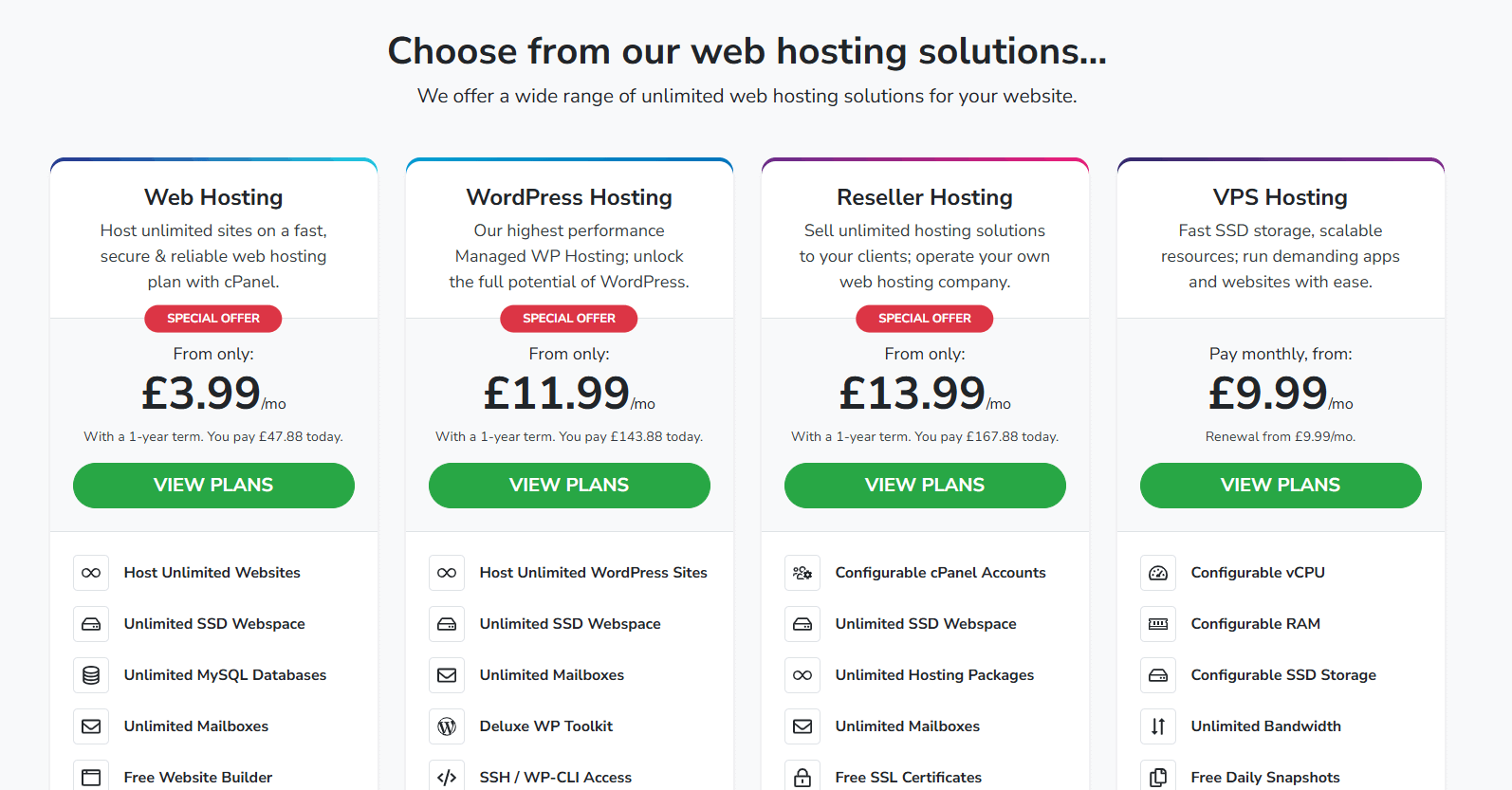
For better performance and security you might opt for a virtual private server, dedicated server or dedicated cloud, each offering varying levels of access to the underlying hardware and requiring more management. These options are great for businesses that need full root access for specific software requirements and greater scalability. However they are more expensive, lack the benefits of shared hosting packages and require more technical expertise to manage.
Content
You’ll need to host your content, which is where a CMS like WordPress comes in which is available on most web hosting plans.
Content is written text, images and videos. If you create it yourself, costs are low. However hiring professionals for copywriting, photography or video production can eat through your budget fast. Even professional copywriting can be expensive if not part of a well managed strategy.
Website Security
Most hosting providers include security features as standard or as an extra cost for more bespoke solutions. SSL certificates and additional measures can protect your site from cyber threats and malware. Many hosting providers include basic security features, but additional protection will require extra investment.
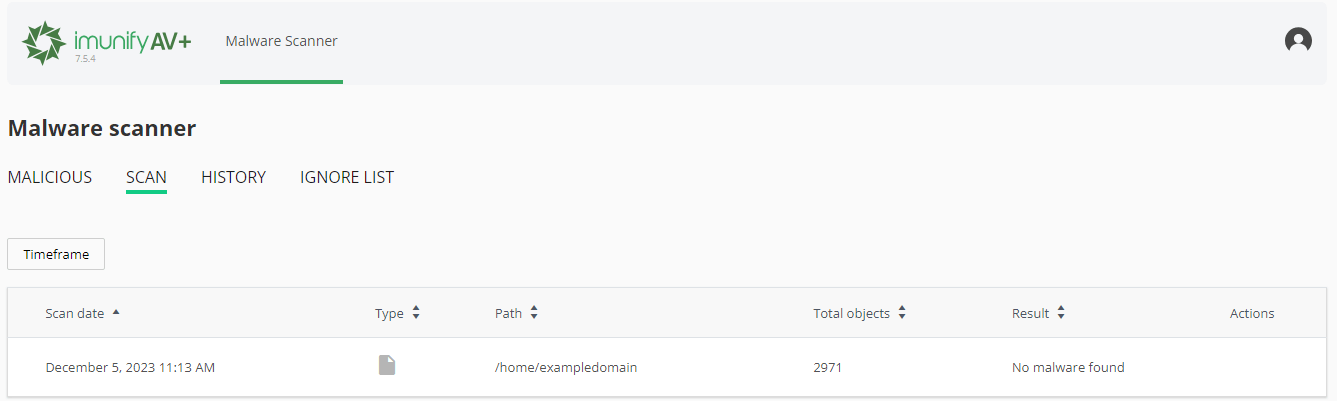
Also consider tools that harden and secure WordPress. Which gets a lot of attention from the bad guys who exploit vulnerabilities and brute force methods to take down sites and send SPAM.
Some of those tools are:
- Cloudflare
- WordFence
- Sucuri
But always have more knowledge about malware removal for when things go wrong. No solution is ever a “catch all”.
SEO and Marketing
For most new websites you’ll be worried about marketing efforts, SEO and how you’ll get new visitors. Most organic traffic will come slowly but there are many ways to boost your SEO for free before you consider the services of an experienced SEO consultant.
Website Builder vs. Web Designer
Getting a website off the ground with no experience can be daunting but there are lots of tools which are usually included that can help and, if you’re really struggling then you can always get in touch with one of our team who can help provide support for your website hosting plan.
Website Builders
A website builder tool is a cost effective option that comes with pre-designed templates and a drag-and-drop system. It’s ideal for small businesses and start-ups with ourselves and other platforms including it and other benefits in their plans.
Web Designers
A professional web designer gives you a custom look and advanced functionality. This is best for large e-commerce stores or bespoke projects but comes with higher costs.
Reducing Website Costs
Keeping the costs of your website down is a key element for many businesses, it’s important to balance the cost of your site against the value it provides for your business. For smaller businesses reducing costs might involve the DIY approach favoured by many. That and many more cost-saving ideas can be found below.
Prioritising Essential Features
When managing website costs, prioritising essential features is crucial. Focus on the features that are critical for your business operations and user experience and avoid adding unnecessary features that will inflate your costs and complicate your website. A well designed user interface can enhance user experience and simplify website navigation.
- Identify Core Features: Determine the core features that are essential for your business. This might be a contact form, online store or blog section.
- Eliminate Unnecessary Features: Remove or disable features that are not critical to your website’s functionality. This will streamline your site and reduce costs.
- Use Free or Low-Cost Alternatives: For non-essential features use free or low-cost alternatives. Many website builders and content management systems offer a range of plugins and tools that can enhance your site without adding extra cost.
By focusing on what matters most you can have a functional and effective website and keep costs down.
Optimising User Experience
Optimising user experience is not only good for website performance but also for cost reduction. A well designed user experience can improve engagement, conversion rates and customer satisfaction all of which contribute to the overall success of your website.
- User-Friendly Website Builder: Choose a website builder or content management system that is user friendly and easy to navigate. This will save you time and reduce the need for extensive training or support.
- Optimise Layout and Content: Make sure your website layout and content is optimised for navigation. This includes clear headings, intuitive menus and concise text.
- High Quality Visuals: Use high quality images and videos to make your site more visually appealing. This will make your website more attractive to visitors and improve their overall experience.
- Fast Loading Speeds: Make sure your website loads fast and is mobile responsive. Slow loading times can frustrate users and increase bounce rates, a mobile friendly design will make your site accessible to a wider audience.
By focusing on user experience you can have a website that’s effective and cost efficient.
The cost of a website depends on its complexity, features and whether you use an included website builder or a trusted open source CMS. Basic websites are affordable but complex projects require a significant investment which may involve additional industry professionals. The main takeaway is to plan your website in advance so you choose the best solution for your business needs and get the best ROI.
Categories: Web Design


